Digital data is an indispensable part of our lives. Our computers contain some of our most important files: thesis, study materials, personal data, photos, business documents, and many other data that we can’t afford to lose.
However, there are times when we accidentally delete an important file on our PC. This article shows you how to use data recovery tools like MiniTool software to recover deleted files quickly.
Accidentally deleting data can happen to anyone. There are several ways to recover deleted data. Still, not everyone knows what tools to use and how to retrieve deleted files on PC.
In this easy to understand tutorial, I will walk you through specific and user-friendly steps to undelete files quickly. I’ll also share with you what happens when files get deleted.
How to Retrieve Deleted Files on PC
Recover Deleted Files Windows
If you deleted a file or the entire folder by mistake in Windows 10, Windows 8, Windows 7, or other systems, you can recover it from backup, Recycle Bin, or even the emptied Recycle Bin with professional software. As for how to recover deleted file on PC, please read the steps below.
Backup is essential for data recovery for Windows.
- If you have a backup, please recover deleted data there.
- However, if you don’t have any backups, you can check Windows Recycle Bin to see whether the important files you need can be found there.
Recover Deleted Files from Recycle Bin
- Right-click the Recycle Bin on your desktop.
- Select Open from the context menu.
- Check and select files to recover.
- Right-click the files you want to recover.
- Choose Restore from the context menu to recover selected files. You can also drag the files directly out of the Recycle Bin.

Click to know more about Recycle Bin recovery.
Restore Previous Versions
Can’t find the files you want to restore in Recycle Bin? Don’t worry; you still have a chance to recover them. Here are the steps to restore a file or folder that was deleted or renamed (if the System Restore is enabled in advance):
- Double click on This PC icon on the desktop or press Windows + E to open File Explorer.
- Find the folder that contains the lost file or folder.
- Right click on it and select Restore previous versions.
How to recover permanently deleted files on PC? Please choose free and high-quality data recovery software like MiniTool Power Data Recovery to help you recover deleted files free.
Recover with Third-party Software
How can I get my files back after I accidentally deleted them? Continue reading below. The steps to successfully recover deleted files in Windows 10, Windows 7, and other operating systems are basically the same.
How to undelete important files with Power Data Recovery?
Preparations:
- Download MiniTool Power Data Recovery and install it to a drive that does not contain the files you want to recover.
- Run the software. It supports all common file types like photos and videos.
Steps to recover deleted files after emptying Recycle Bin:
- Select Logical Drives from the top.
- You can choose the file type you need by clicking on the Expand icon at bottom left and selecting Scan Settings. Then, click OK to confirm.
- Select the partition that contains the files you’ve deleted and click Scan.
- Browse the scan results and select the files you want.
- Click Save and set a storage location.
- Click OK to confirm and wait until the data recovery is completed.

After accomplishing the steps above, you can complete the process of recovering lost and permanently deleted files. It also introduces the way to recover data deleted from cloud storage services like OneDrive.
That’s how to retrieve deleted files on PC when you have a Windows OS.
Restore Deleted Files Mac
If you have a Mac OS and want to do data recovery on Mac, you can use Time Machine. But you have a better option: using the file recovery program Stellar Data Recovery.
Download Stellar Data Recovery, then install and launch it to start hard drive recovery.
- First, choose the file types that you want. To do this, you can turn on Recover Everything or manually select the file type.
- Select the drive containing the deleted Mac files.
- Click on the Scan button at the bottom right.
- Wait for the scan to be completed.
- Browse the data found and select the files you need. You can retrieve documents, recover photos, and other types of data.
- Click on the Recover button and choose the file path.
- Click on the Save button to confirm and wait for the file recovery on Mac to be completed.

Here’s how to recover lost files Mac:
Recover Your Deleted Files in Other Cases
It’s a good thing to know that aside from retrieving deleted files on your PC, you can also recover files from:
- External disks
- Flash disks
- Memory cards
- Android devices
How to Recover Files Deleted from Other Devices
Recover data from external hard drives.
To recover deleted data from external storage, you only need to add one step at the beginning: connect the device to your PC and make sure your computer detects it. (What if the external storage doesn’t appear?)

Recover files from flash drives.
Follow the simple steps below to start recovering files from a flash drive:
- Connect your USB to the PC.
- Make sure the USB drive appears on your computer. (How to fix when USB flash disk can’t be recognized).
- Open the recovery software and use it to restore files that were deleted/lost from your flash drive.

Restore files from memory cards.
How to recover lost files from SD card:
- Insert the SD card into a card reader.
- Connect the card reader to your PC.
- Use the software to scan it for deleted data.

Tips on recovering deleted files from SD card:
Restore deleted files Android.
Two choices to recover a deleted file on Android.
- Choice 1: recover Android data with MiniTool Power Data Recovery.
- Choice 2: restore deleted files from Android device with MiniTool Mobile Recovery for Android.

Recover files after a virus attack.
Power Data Recovery can not only help you restore files deleted permanently, but also get back files deleted by virus attack.
Please note: if your PC is unable to boot after a virus attack, please resort to the bootable edition.
How to fix when PC doesn’t boot after BIOS update?
Recover files from deleted partition.
If a partition is deleted or lost, scan the whole disk to find the missing files. To do this, select Hard Disk Drive and follow the steps mentioned above to find files and folders.
That’s how I recover my files on PC quickly using MiniTool Power Data Recovery, which is a better choice than Stellar Data Recovery.
What Happens When a File Is Deleted or Lost
When you delete files permanently, they will not disappear from your device; you just lose entries to them. The situation is the same when a file system is damaged.
What happens when you delete a file on a Windows PC?
The file content itself won’t be cleared. When you delete a file in Windows Explorer, Windows will move it to Recycle Bin and mark it as deleted. Even if it’s cleared from the Recycle Bin, the actual data remains on the PC.

That’s why you can recover deleted file or folder with the help of file recovery software.
How to deal with the Windows Explorer needs to be restarted problem
Conclusion
Even if you’re a beginner, you can learn how to retrieve deleted files on PC and other devices with the right data recovery software.
In this article, we’ve shared several easy and effective recovery methods to help you quickly recover deleted data on your PC or another device.
One important thing to keep in mind is that you must stop writing new data or using the PC after file deletion to avoid overwriting data.
![[SOLVED] How To Recover Deleted Files On Mac | Complete Guide](https://www.minitool.com/images/uploads/articles/2018/09/mac-file-recovery/mac-file-recovery-thumbnail.jpg)
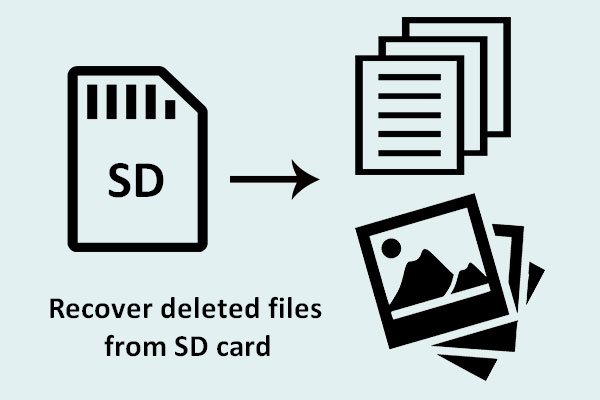
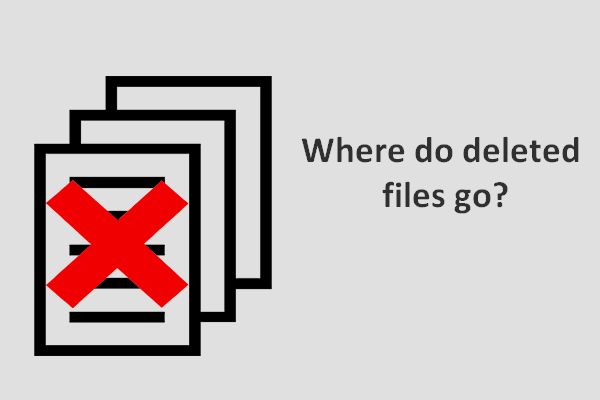

User Comments :
Post Comment